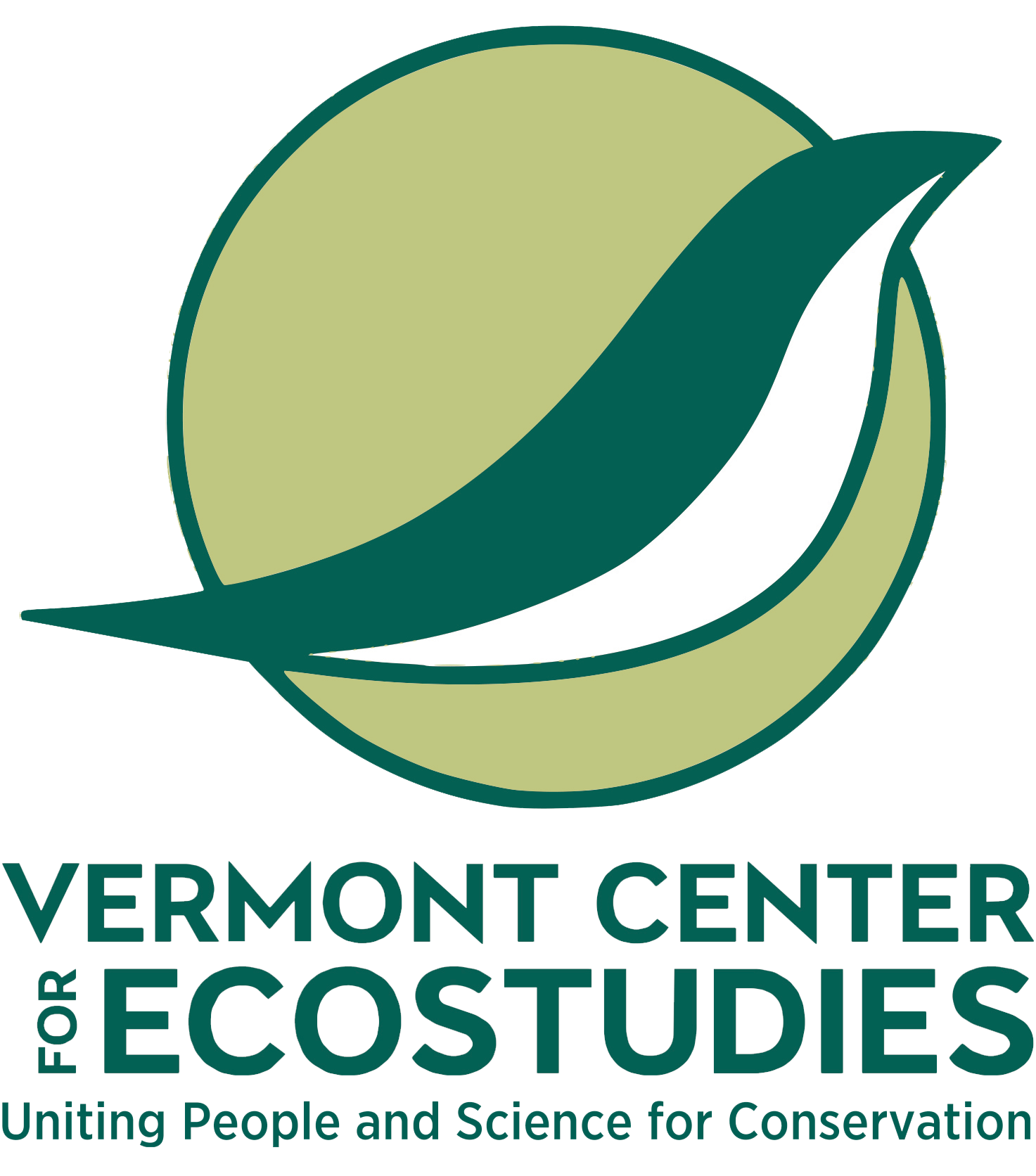Use the dropdown menu above the map on the left to select a Study Site. The survey transect will appear on the map, and the species chart and trend graphic will update. The chart in the center displays the relative abundance of each species detected at the selected point. To view each species' trend, hover over the trend lines. Species are indicated by their 4-letter code.
Select a survey site:
This transect was surveyed between